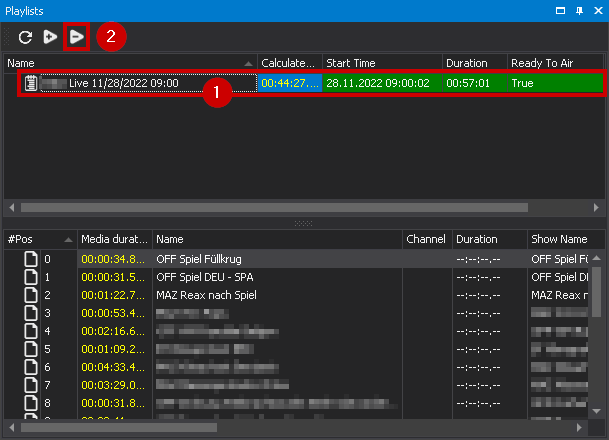Unloading a playlist¶
Unloading removes the playlist currently selected in the Playlists window (including all files used in it) from the clip lists of all players where it is currently loaded.
Notice
This excludes the clips currently being played by each player. If the playlist is being played at the time of unloading, the currently playing clip is not removed and playback continues.
To unload a playlist, proceed as follows:
-
In the Playlists window, select the playlist to be unloaded.
Tip
A playlist that is currently loaded is highlighted in green by default.
-
Click the Unload icon
 .
.A dialog box is displayed to confirm the action.
-
Confirm the dialog, by clicking Yes.
The playlist is unloaded.
Notice
If a playlist is loaded in the clip lists of several players, the playlist is removed from the clip lists of all corresponding players when unloading.
Notice
If the clip list of the corresponding player contains individual clips (which are not part of a playlist) in addition to the playlist to be unloaded, these clips are retained even after the playlist has been unloaded. The same applies to both the currently playing clip and the prepared clip in status "Cue".
Notice
If you did not select a playlist in step 1, all playlists currently loaded in the clip lists of all players are unloaded.