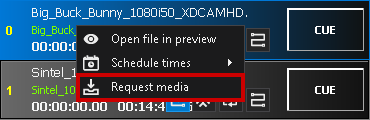Importing files¶
Clipbox can import files in the following ways:
- Import playlists and the files used in them from a connected NRCS
- Import files from a monitored source directory (watchfolder)
Importing playlists from an NRCS¶
When a playlist in a connected NRCS is shared with or exported to Clipbox, it is automatically announced to Clipbox along with all the files it contains. If the files used in the playlist are available in the source directory provided (local or on the network), the playlist can be played by Clipbox.
For files used in a playlist that are not yet available in the source directory, Clipbox creates a "missing file list" to request the files from a connected MAM system and to trigger corresponding copy operations. Requesting missing files is usually done automatically by Clipbox directly after receiving a playlist.
Tip
Alternatively, you can request a file manually if it has already been added to a player's clip list. To do this, open the context menu in the clip list of the player by right-clicking on the corresponding clip and select Request media.
Imported playlists are displayed in the Playlists window. For more information, see chapter Listing files.
Importing files from a monitored source directory¶
Clipbox can import files from a monitored local or network source directory. When files are created in or copied to this directory, Clipbox detects the changes and automatically registers the included files internally. The files can then be played by Clipbox.
Imported files are displayed in the Media window. For more information, see chapter Listing files.
Tip
In the Media window you can create new subdirectories in the monitored source directory. To do this, proceed as follows:
- In the Media window open the context menu by right-clicking on an already existing directory.
- Select Create directory.
- Enter a name for the directory to be created.
- Confirm the action, by clicking Ok.
The directory is created and listed in the Media window.